Pix Material Expressive
Most important from the latest updates Pix Material Expressive.
✨ Refresh the look of your device with this set of adaptive icons and widgets, designed with full support for Material You. We've gone beyond the standard Monet palette by adding four expressive accent colors to make your icons stand out even more!
So, a lot has been done in the last updates. First, let's see what it is.
This is the first icon set on Planet Earth that has received support for Material You (Monet) colors, from this Twitter post. It immediately seemed that monochrome icons of one color (which Google introduced in Android 12) are not very convenient for finding the right application. Therefore, it was implemented in three accents of the Monet palette.
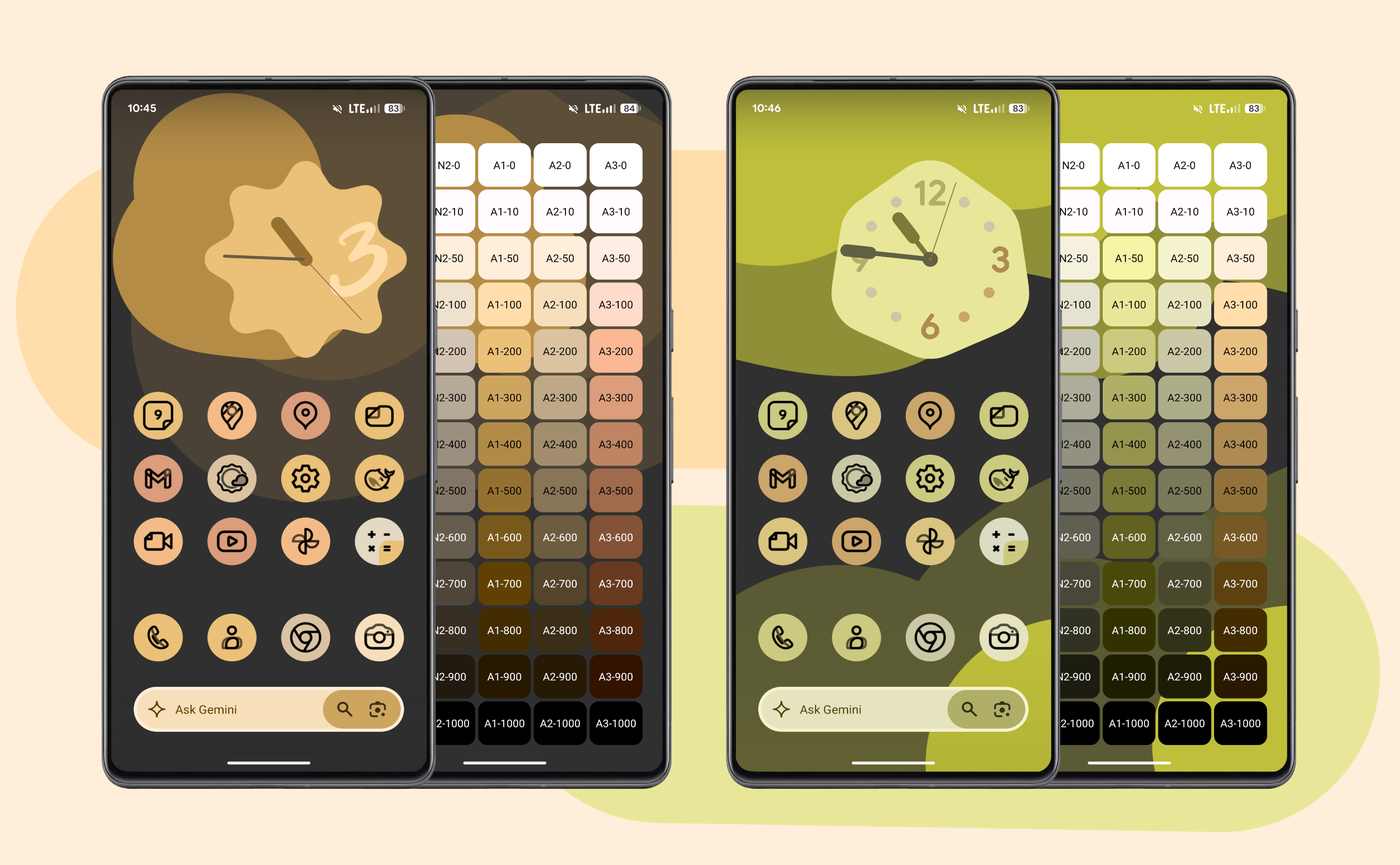
🎨 Next-Level Personalization:
- Each icon features a clean linear outline and a background that dynamically changes color based on your wallpaper.
- Enjoy seamless integration with your system's color scheme, creating a harmonious and unique style.
- Thanks to their adaptive nature, the icons change shape on supported custom launchers, giving you even more customization options.
🚀 Key Features:
- Full Material You support.
- Enhanced Monet palette with four accent colors for a more expressive design.
- Dynamic icon background color change based on your wallpaper.
- Clean linear icon style for a modern look.
- Icon shape-shifting on compatible custom launchers.
- Lots of widgets in new Material 3 Expressive shapes.
That's why Pix Material You Icon Pack was renamed to Pix Material Expressive, because with the recently released Material 3 Expressive from Google, the name speaks for itself, the icons are more expressive than monochrome single-color ones.
So, what was implemented in the latest updates:
- Well, this is of course, the constant addition of new icons, there are already more than 23,000 of them, and the correction of non-working activities (this is when the icon is in the package, but is not used, since the application's starting activity is different, this is often done by some application developers). By the way, there is such a service as requesting non-working icons in Telegram, and they will work in the next update.
- Then the fourth accent was made. Yes, the fourth, which does not exist :). There are 3 accent colors in the system: system_accent1, system_accent2 and system_accent3. But by mixing system_accent1 and system_accent3 - we get a new fourth, see for yourself.
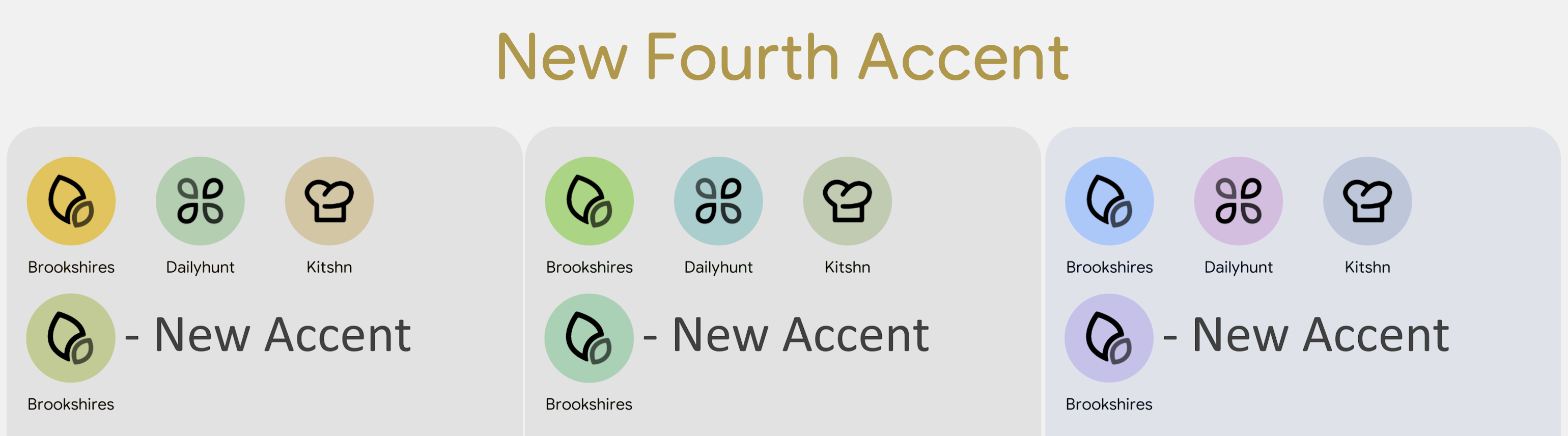
- Support for non-themed icons (masking) has been added for Smart Launcher so that icons that are not yet in the icon pack can be color matched.
- Moto Launcher support has been added as the launcher on Motorola devices does not support icon packs, but thanks to one subscriber it is now implemented.
- Added new clock widgets for devices with Android 12 and above. A new widget selection panel was developed and 75 clock widgets of different shapes from Material 3 Expressive design were added. Soon, color selection functions will be built into the panel: Light tones, Saturated, Day/Night and Dark. There will also be new widgets. Date, Search, Gemini widgets will be added. Work is currently underway on an audio player widget, which will also receive some styles, and a weather widget.

- And the application was redesigned to be more beautiful and expressive.
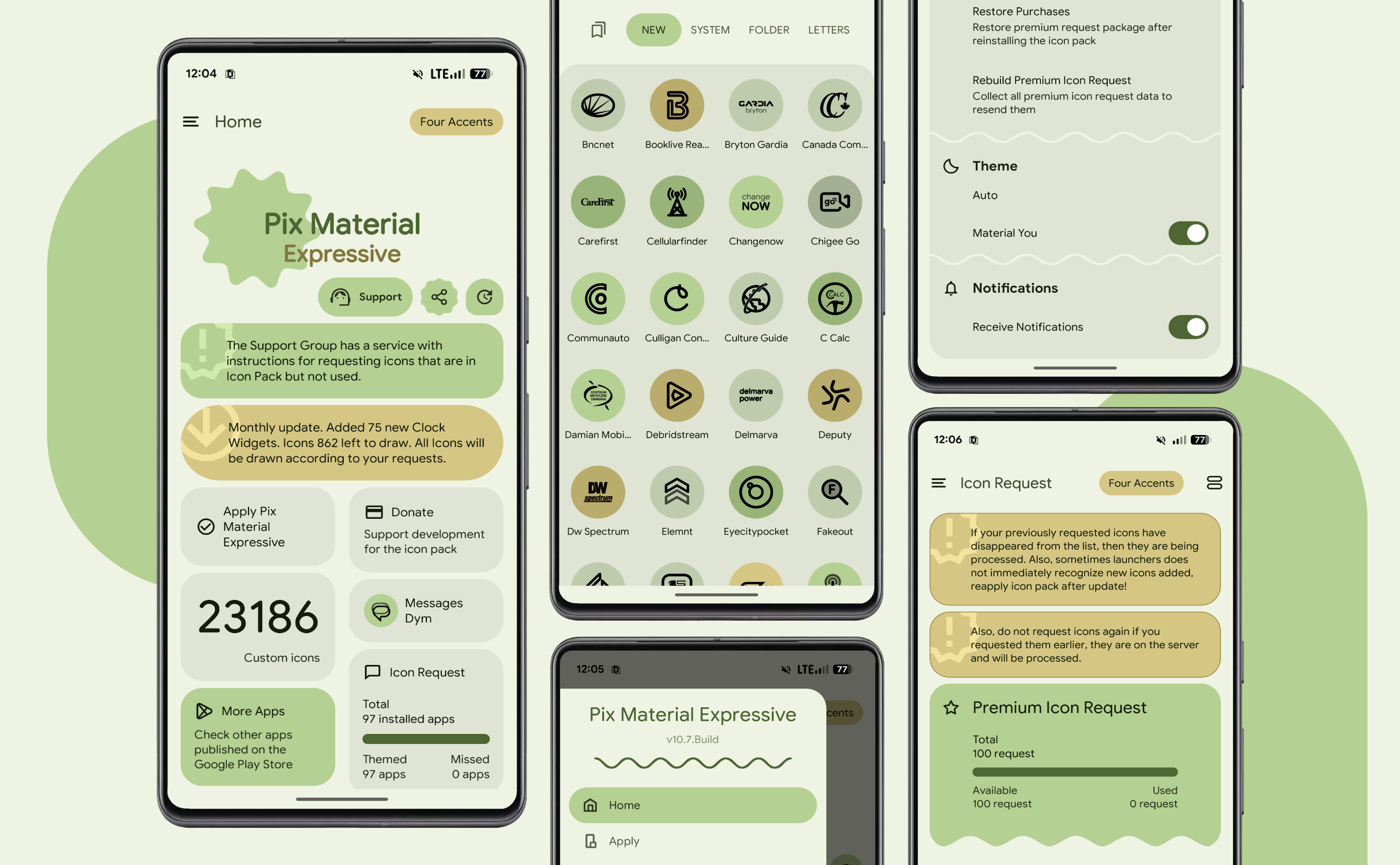
So that's all the new stuff.
It is recommended to use this icon pack with custom launchers, namely those that support automatically color's change:
- Nova Launcher (beta).
- Smart Launcher.
- Hyperion Launcher.
- Niagara Launcher.
- AIO Launcher.
- Stario Launcher.
- Kwaesitso Launcher.
In Lawnchair Launcher (12-15) restart launcher in settings. Also, don't forget that to change colors, you need to activate the system palette from wallpaper on some OEM devices, especially Samsung, OnePlus, OPPO, Realme... And also some launchers have a built-in theme engine that controls color: Nova > settings > style > palette > wallpapers, Hyperion > settings > colors > theme > wallpaper color. On other launchers you need to reapply.
On stock launchers:
- Samsung OneUI - with Theme Park - Guide.
- OnePlus/Oppo/Realme - reapply. First chose stock icon pack > exit Home Screen > then apply Pix Material Expressive.
- Pixel Launcher support icon packs only with root.
- Xiaomi, Poco - not support icon packs.
